Individual presence views
You can group the employees in your company into clear views and immediately see who is available – for smooth internal communication. With just one click, you can also start direct calls, open chats or use a predefined email template to communicate a callback request. This keeps your team always connected and efficient.
Group your internal Entra ID colleagues into personal views and use them in Easy Console
- Manage your own views directly in the Easy Console Teams app (or use existing ones from Easy Directory App)
- Use your favorites from Easy Directory
- Search for contacts in your personal views
- Trigger one-click actions: chats, e-mail (with templates), calls

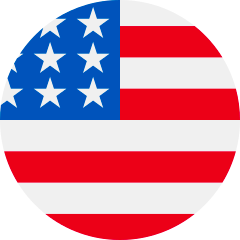
 Schweiz
Schweiz