You receive an external call via Teams Direct Routing. The call is sent to our backend. This forwards the caller number to any source (e.g. a CRM system or a public source such as Search.ch) and searches there for matching entries for the caller number. If a matching entry is found, Teams Easy Lookup reports the name of the person or company back to our system. This then inserts the caller’s name before the call is sent to your Teams client. You can then see in Teams who is calling or has called you.
In principle, your CRM or ERP must have an interface that can be accessed via the public internet. Ideally, your system will offer a REST API. However, connections with other technologies are also possible (CSV, SharePoint, mailbox, SQL Server, etc.).
This is also possible, but requires an additional contract with Directories Data AG and incurs additional costs. Please contact us for further information.

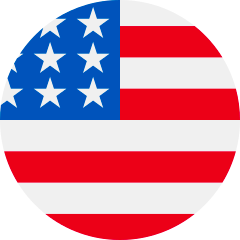
 Schweiz
Schweiz