There are several advantages associated with using a “backup-as-a-service” solution such as Veeam Backup for Microsoft 365:
- Reliability: A “backup-as-a-service solution” offers a reliable way to back up and protect your data. This means that your data is always available and you can rely on it to be secure and safe.
- Easy to manage: By using a “backup-as-a-service” solution, you don’t have to worry about the complexity and cost of your own infrastructure. Instead, the management and monitoring of your backup is taken care of by experts.
- Scalability: A “backup-as-a-service” solution is usually very scalable and can be customized to meet the needs of your business. This means that you can increase or decrease capacity at any time to meet the needs of your business.
- Cost-effectiveness: A “backup-as-a-service solution” can usually be more cost-effective than building and managing your own infrastructure. You only pay for the capacity you need and don’t have to worry about maintenance costs, security, redundancy and reliability.
- Security: A “backup-as-a-service” solution offers a high level of security for your data. The backups are stored in secure data centers and are encrypted to ensure that your data is protected at all times.
Veeam counts managed users for whom at least one restore point has been created in the last 31 days. You place your users in a group and the user is then counted as a license. If you remove the user again, no further fees will be charged for this user from the following month.
The number of licenses required depends on the number of users in your Microsoft 365 subscription. Users do not have to be counted more than once if they use different Microsoft 365 services (e.g. a user who uses Exchange Online, SharePoint Online and OneDrive for Business is considered one user for Veeam Backup. Shared mailboxes and resources are not subject to a charge.
Although Microsoft 365 is a cloud-based solution and Microsoft guarantees the security of the infrastructure, companies still need to carry out their own backups to fully protect their data. There are several reasons why this is necessary:
- Protection against human error: Users can accidentally delete or overwrite data, which can lead to permanent data loss. A backup ensures that users can restore their data when they need it
- Protection against ransomware and malware: Ransomware and malware can infiltrate cloud services such as Microsoft 365 and delete or encrypt data. A backup ensures that users can restore their data if they are affected by ransomware or malware
- Long-term data archiving: Microsoft 365 is a subscription-based solution, and when a company cancels a user’s subscription, the data is usually deleted after 30 days. A backup allows companies to store their data for the long term and ensure that it is always available.
- Compliance requirements: Many industries have strict compliance requirements that dictate that certain data must be stored for long periods of time. A backup allows users to fulfill these requirements by storing their data for the long term.
Overall, a backup for Microsoft 365 is essential to ensure that users can fully protect and recover their data when they need it.

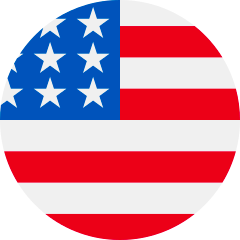
 Schweiz
Schweiz