Adaptive cards in the Teams channel
Notifications of missed calls are sent directly to a team channel of your choice. This is done using so-called adaptive cards.
Various actions can be carried out using buttons. For example, callbacks can be initiated with a click, e-mails can be sent to callers, the caller’s website can be opened or a call can be marked as completed. Customer-specific actions are also possible using custom cards in the new Easy Call Report Enterprise version.
Since Easy Call Report works with various telephone books (e.g. Search.ch, Entra ID) out of the box, you can see who called you at any time. With the additional integration of Easy Lookup, it is even possible to synchronize the calls with your ERP or CRM system.

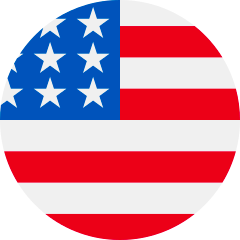
 Schweiz
Schweiz