Companies now use Microsoft Teams for more than just chats and meetings. Telephony is also increasingly running via Teams – both internally and externally. At TwinCap First, you get modern telephony solutions tailored to your needs.
But what if you need more? For example, for your contact center, support or for legally compliant recordings? Then Luware comes into play.
What does Luware do?
Luware develops specialized solutions for Microsoft Teams – with a focus on customer service and call centers. With Luware Nimbus, you can manage calls in a targeted manner, automate call forwarding and increase service quality. And with Luware Recording, you can record calls in compliance with the law and archive them securely – all directly in your Teams environment.
Luware Nimbus – intelligent routing, better support
With Luware Nimbus, you bundle your customer contacts on one platform. Calls are automatically forwarded to the right people or teams. You control everything centrally – for greater efficiency and customer satisfaction.
In combination with Microsoft Teams Direct Routing, stable connections are ensured – without any additional hardware.
More personalization thanks to CRM connection
You can connect your CRM directly. This way, your team knows who is calling as soon as the phone rings – and with what request. This saves time, creates trust and ensures personal support. We at TwinCap First take care of the integration and ensure a smooth process.
Real-time data for more transparency
Luware provides you with real-time analyses: How many calls are coming in? How long are the waiting times? Which topics are piling up? This data helps you to optimize your customer service in a targeted manner. We set up the dashboards so that you get exactly the insights you need.
Security & compliance with Luware Recording
In many industries you need legally compliant call recordings – be it in the financial sector, in healthcare or for quality assurance. Luware Recording meets these requirements. You get a solution that integrates seamlessly into your Microsoft Teams – including secure storage and clear archiving.
New: TwinCap First is a Luware Gold Partner
As an official Luware Gold Partner, we not only bring you modern Teams telephony, but also combine it with powerful tools for your customer communication. You benefit from our know-how, our practical experience and a direct line to the manufacturer.
Our goal: To take your customer communication to the next level
We know: Good availability and efficient processes in customer service are crucial. That’s why we don’t just provide you with technology, but with solutions that work – from A to Z.
Our offer:
- Needs assessment: Together we analyze your communication and identify weak points
- Advice and product selection: We show you which tools are right for you – such as Luware Nimbus or Recording
- Smooth implementation: We take care of the integration into your existing Microsoft Teams environment
- Support afterwards: We are also there for you after the implementation – with updates, customizations and support
Why work with TwinCap First?
As a Luware Gold Partner, we bring technology and practice together. We know the challenges of customer service – and we know how modern communication has to work. With us, you have a partner who will support you right from the start.
That’s what you get with us:
- Experience: Many successful projects, industry knowledge included
- Customer proximity: We listen, think along with you and deliver solutions that suit you
- Long-term support: We won’t leave you on your own even after implementation
Microsoft Teams is much more than just a communication tool. With Luware and TwinCap First, you can make more of it – for your team and your customers.
Whether call center, support or sales department: you create more efficient processes, better availability and more satisfied customers.
Would you like to know what this could look like for your company? Then get in touch with us – we look forward to hearing from you.

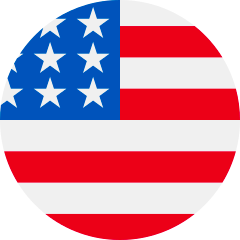
 Schweiz
Schweiz