With Easy Calling, your hotline in Microsoft Teams becomes a child’s play
The application is fully integrated into Microsoft Teams and so easy to use that anyone can get started right away – without any training required. All calls are displayed in real time, including missed calls and voicemails, so you always stay on top of things. You can answer calls directly in your Teams app or transfer them straight from the console.
A special highlight: With agent opt-in/opt-out, you can flexibly decide when you’re available for calls – ideal for teams with rotating responsibilities. While Microsoft Teams telephony offers only basic features by default, Easy Calling includes everything you need for efficient call management:
- Instant caller identification (including waiting caller display)
- Real-time overview of missed calls
- Real-time call history including voicemail delivery and playback
- Agent status control via opt-in/opt-out
- Simple operation directly in Teams or combined in Easy Calling
- Integration with Planner or third-party systems, email, chat, to-do, etc.
- Caller identification through third-party source integration
Easy Calling – because ease of use makes the difference

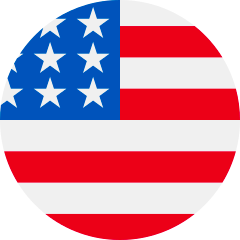
 Schweiz
Schweiz